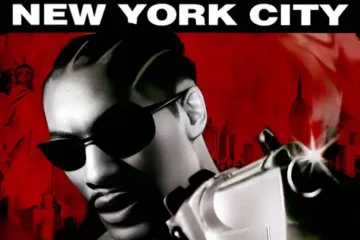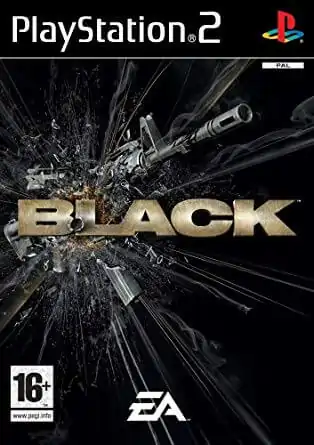
Black
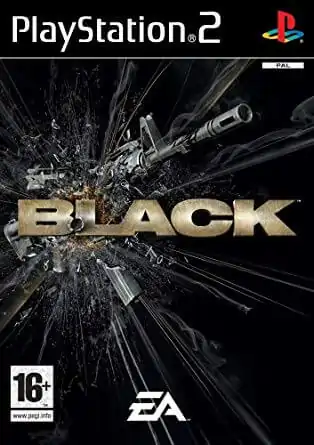
Console: PS2
Publisher: Electronic Arts
Genre: Other
Region: EU, US
Released: EU: 24 February 2006 | NA: 28 February 2006
File size: 1.85 GB
PS2 ISO File - ZIP Password: psxroms.pro
Engage in explosive first-person gunplay with destructible environments and cinematic action in this cult-classic shooter.
Introduction
The Black PS2 ISO disc image delivers Electronic Arts’ adrenaline‑fuelled shooter straight to your PC. Moreover, this comprehensive guide covers every step—from emulator setup to gameplay enhancements—so that you can experience destructible environments and cinematic action without delay.
What Is the Black PS2 ISO?
Released on 24 February 2006 (EU) and 28 February 2006 (NA), Black revolutionized PS2 shooters with its dynamic physics and cinematic presentation. The Black PS2 ISO is a digital copy of the original PlayStation 2 game, optimized for emulators like PCSX2. Consequently, you can relive high‑impact firefights and environmental destruction on modern hardware.
Key Features of the Black PS2 ISO
- Destructible Environments: Blast cover and walls to create new tactical paths.
- Cinematic Action: Movie‑style camera angles and scripted events heighten immersion.
- Immersive Sound Design: Directional gunfire and shell‑casing effects pull you into each encounter.
- Solo Campaign: Travel across Europe and the U.S. in a fast‑paced, narrative‑driven experience.
Why Choose the Black PS2 ISO Over Other Versions
The Black PS2 ISO offers an authentic PlayStation 2 feel, complete with original textures and audio cues. Furthermore, it boasts high compatibility on PCSX2 v1.6.0+ and various community builds. However, what truly sets it apart is its physics‑driven cover destruction, which no other PS2 shooter matches. Finally, optimized performance tweaks allow for smooth 60 FPS action.
System Requirements & Emulator Compatibility
| Component | Minimum | Recommended |
|---|---|---|
| CPU | Dual‑core 2 GHz | Quad‑core 3 GHz+ |
| RAM | 4 GB | 8 GB |
| GPU | DX9‑capable (1 GB VRAM) | DX11‑capable (2 GB+ VRAM) |
| Storage | 2 GB free | 5 GB free |
| Emulator | PCSX2 v1.4.0+ | PCSX2 v1.6.0+ |
Tip: For crisp visuals, set the internal resolution to 2× or 3× native under Config > Video (GS) > Plugin Settings in the official PCSX2 guide.
How to Download & Install the Black PS2 ISO
-
Enable Your VPN
Start with a secure, high‑speed connection to mask your IP and bypass throttling. -
Download the ISO
Click Download Black PS2 ISO to grab the 1.85 GB file. -
Verify the File
Check the MD5/SHA‑1 checksum provided to ensure integrity. -
Extract the Archive
Use 7‑Zip or WinRAR to unpack the ISO from the downloaded ZIP/RAR. -
Configure PCSX2 Emulator
- BIOS: Point PCSX2 to your legally obtained PS2 BIOS.
- Plugins: Select “GSdx” for graphics, “LilyPad” for controllers.
- Settings: Enable “Fast Boot” and set frame limiter to 60 FPS.
-
Load & Play
Go to CDVD > ISO Selector > Browse, selectBlack.iso, then System > Boot ISO (fast).
Need a visual walkthrough? Watch this tutorial video.
Setting Up Controllers
Additionally, you can plug in an XInput gamepad (e.g., Xbox controller) for the most authentic feel. Under Config > Controllers, map buttons and sticks, then save your profile. Consequently, you’ll enjoy precise aiming and intuitive movement.
Alternative Emulators & Platforms
Although PCSX2 is the go‑to, you can also use RetroArch with the PCSX2 core on Linux and macOS. Furthermore, some users prefer DuckStation for lightweight performance, but note that compatibility with Black PS2 ISO may vary.
Troubleshooting Common Issues
If you encounter audio crackle, switch the SPU2-X plugin under Config > Audio (SPU2). However, for video stutter, lower the internal resolution or disable post‑processing shaders. Moreover, enabling “EE timing hack” can fix occasional slowdowns.
Legal & Copyright Considerations
You should only download the Black PS2 ISO if you own the original disc. Emulation itself is legal in many regions, but distributing copyrighted ISOs without permission may infringe on copyright laws. Therefore, always verify your local regulations.
Gameplay Tips & Tricks
- Maximize Destruction: Shoot explosive barrels to clear groups of enemies instantly.
- Use Cover Smartly: Move between destructible cover points to keep foes off‑balance.
- Listen for Audio Cues: Shell casings and footsteps alert you to hidden enemies.
- Save States: Use F1/F3 quick save/load in PCSX2 to practice tough spots.
FAQ: Your Top Questions Answered
Q1: Is downloading the Black PS2 ISO legal?
You should only download if you already own the original game disc. Emulation is legal, but distributing copyrighted ISOs may violate laws.
Q2: Why use a VPN for ISO downloads?
A VPN hides your IP, prevents ISP throttling, and grants access to faster, uncensored mirror sites.
Q3: Can I play in widescreen?
Yes. Under Config > Video (GS) > Aspect Ratio, select “Widescreen (16:9)” and boost internal resolution for a crisp widescreen display.
Q4: My game lags—what can I do?
Lower the internal resolution, close background apps, or update to the latest PCSX2 build and GPU drivers.
SEO Best Practices & Related Games
To outrank competitors, include Black PS2 ISO in your title, meta tags, and throughout your copy. Additionally, link to related content like Downhill Domination PS2 ISO for better internal linking. Furthermore, add outbound links to authoritative sites such as PCSX2. Consequently, you’ll improve user experience and search visibility.
Conclusion & Download Link
Now you’re ready to download and play the Black PS2 ISO on your emulator of choice. Remember to enable your VPN, verify the checksum, and tweak PCSX2 settings for the best experience. Whether you’re replaying for nostalgia or discovering this shooter for the first time, explosive gunplay and destructible environments await.
Crash Tag Team Racing PS2 ISO
August 4, 2025Crash – Mind Over Mutant PS2 ISO
August 4, 2025True Crime: New York City PS2 ISO
August 4, 2025