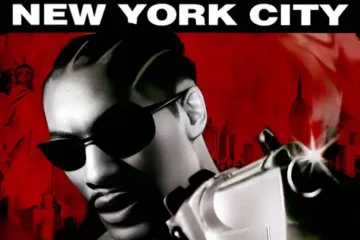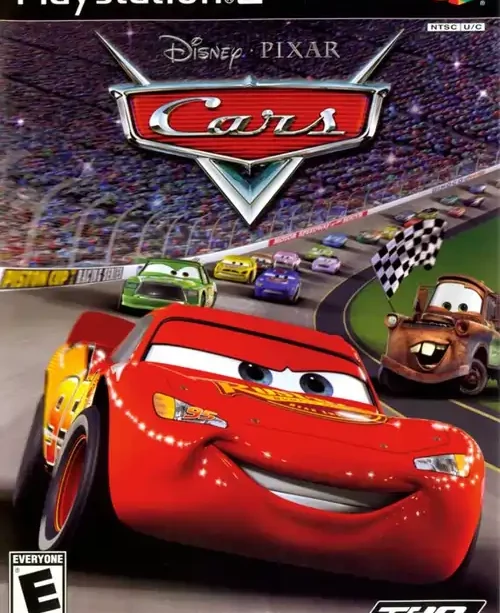
Disney-Pixar Cars
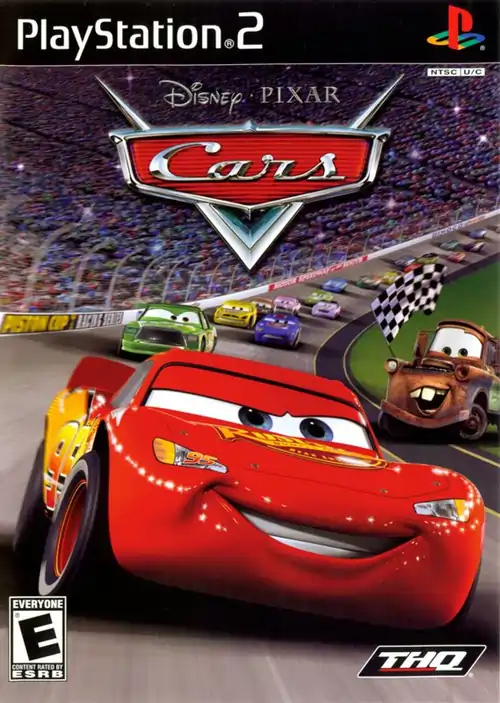
Console: PS2
Publisher: THQ
Genre: Racing
Region: EU, US
Released: Unknown
File size: 1.80 G
PS2 ISO File - ZIP Password: psxroms.pro
Join Lightning McQueen and friends on high-speed adventures through Radiator Springs and beyond in this family-friendly racing game.
Cars PS2 ISO: Ultimate PS2 Emulator Racing Guide
The Cars PS2 ISO brings Lightning McQueen’s high‑speed adventures straight to your PC, delivering family‑friendly racing fun in stunning Pixar style. Whether you’re looking to relive classic moments or share Mater’s antics with a new generation, this guide walks you through downloading, installing, and optimizing your gameplay step by step.
Why Choose Cars PS2 ISO?
First and foremost, the Cars PS2 ISO captures the heart of Disney–Pixar’s beloved film, letting you race through Radiator Springs, Ornament Valley, and beyond. Moreover, you’ll unlock fan‑favorite characters—Lightning McQueen, Mater, Sally, and Doc Hudson—and even surprise newcomers. Additionally, the game offers multiple modes: a story‑driven campaign, quick single races, pure time trials, and split‑screen duels that never get old.
Furthermore, this PS2 emulator file is family‑friendly, making it perfect for gamers of all ages. In addition, the 1.80 GB download size is compact for modern broadband, so you’ll be on the track in minutes. If you’re into classic PS2 titles, don’t miss our Sengoku Basara 2 Heroes PS2 ISO for more epic action.
How to Download Cars PS2 ISO
First, find a trusted ROM archive that provides MD5 or CRC checksums. Aim for the standard 1.80 GB file size to ensure you’ve got the right rip. Then, scan the downloaded ISO with your antivirus software to eliminate any worries. Finally, keep the file in a dedicated folder—this will simplify setup later on.
Installing PCSX2 Emulator
Next, head over to the official PCSX2 website and download the latest stable build. After installation, you’ll need to dump your own PS2 BIOS from a console you legally own—this step keeps everything above board. Once you’ve pointed PCSX2 to your BIOS directory, you’re ready to configure settings.
Configure Graphics & Controls
Under Config → Video (GS) → Plugin Settings, switch to OpenGL or Direct3D11. Then, crank the internal resolution to 2× or 3× native for sharper visuals. However, if your PC struggles, dial it back to 1.5×. In addition, go to Config → Controller (PAD) to map your keyboard or DualShock‑style gamepad—either will give you precise handling when racing through Radiator Springs.
Loading the ISO & Optimization
Go to CDVD → ISO Selector → Browse and select your Cars PS2 ISO file. Then click System → Boot ISO (fast) to launch the game. For smoother performance, enable speedhacks like “EE Cyclerate” and “MTVU” in Config → Emulation Settings. Additionally, close background apps and update your GPU drivers for maximum frame rates.
Moreover, if you ever encounter audio crackle or slowdowns, try toggling “MTVU” off and adjusting the “VU Cycle Stealing” slider. This small tweak can eliminate stutters without sacrificing visual quality.
Insider Tips for Mastery
- Discover Shortcuts: Each track hides shortcuts—like the tunnel in Radiator Springs—that can shave seconds off your lap time.
- Use Boost Wisely: Save nitro for long straightaways rather than curves, which helps avoid costly spin‑outs.
- Replay Time Trials: Go for gold medals by perfecting drifts and memorizing every turn; it’s addictive fun.
- Split‑Screen Showdowns: Challenge friends locally, use “Oil Slick” at just the right moment, and watch rival racers spin out.
FAQs
Is downloading the Cars PS2 ISO legal?
Legality varies by region, but you should own the original PS2 disc before creating or obtaining a backup ISO. This ensures you stay compliant with copyright laws.
Why is my game stuttering?
Check that your PC meets the minimum specs (quad‑core CPU at 2.5 GHz+, modern GPU). Additionally, enable speedhacks in PCSX2, close unnecessary apps, and update drivers for smooth gameplay.
Can I race online?
While the PS2 version lacks built‑in online support, you can simulate LAN play with VPN tools like SoftEther or plugins that link multiple PCSX2 instances. Also, watch this tutorial video for a visual walkthrough.
Conclusion
All told, the Cars PS2 ISO offers a perfect blend of Pixar nostalgia and accessible racing action. With our guide, you can set up PCSX2, optimize graphics, and master every shortcut in Radiator Springs. Furthermore, split‑screen mode ensures that family game nights stay competitive and fun. So download your ISO, buckle up, and get ready to experience Lightning McQueen’s world like never before!
Crash Tag Team Racing PS2 ISO
August 4, 2025Crash – Mind Over Mutant PS2 ISO
August 4, 2025True Crime: New York City PS2 ISO
August 4, 2025