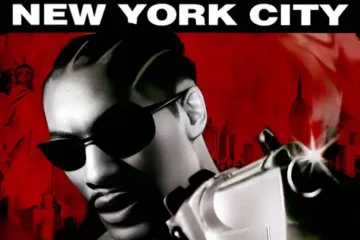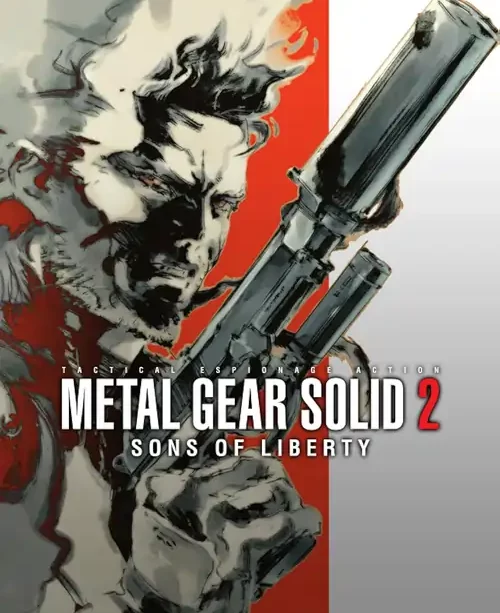
Metal Gear Solid 2: Sons of Liberty
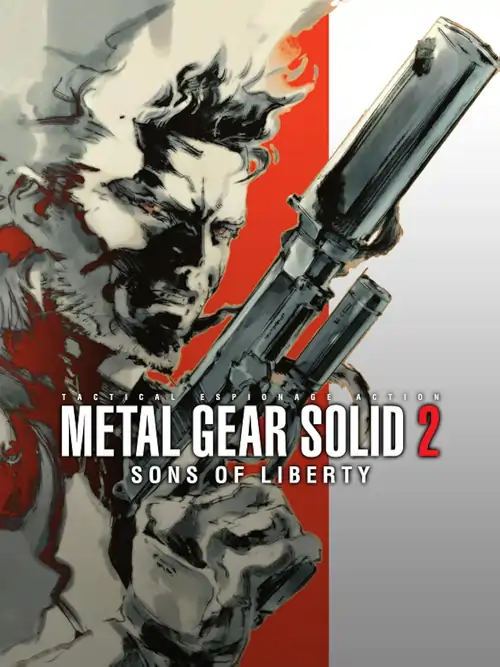
Console: PS2
Publisher: Konami
Genre: Action, Adventure, Stealth
Region: Unknown
Released: Unknown
File size: 3.20 GB
PS2 ISO File - ZIP Password: psxroms.pro
Step into the shadows with Solid Snake and Raiden in this stealth-action masterpiece known for its gripping story and tactical gameplay.
Looking to download and play the MGS2 ROM on your PC or Android device? Whether you’re a longtime fan or new to the series, this guide shows you where to get a clean ISO, how to set up your emulator, and how to fix common MGS2 ROM issues so you can jump into Metal Gear Solid 2 in no time.
Why the MGS2 ROM Still Matters
Released in 2001, Metal Gear Solid 2 set a high bar for story and stealth action. Even today, running the MGS2 ROM on modern emulators gives you smoother frame rates and sharper graphics than the original PS2.
How to Download Your MGS2 ROM Safely
First, pick a trusted site that shows ISO checksums and has good user feedback. Then download the MGS2 ROM and run an antivirus scan before you open it. Also, keep the file in its own folder to stay organized and avoid mixing it up with other games.
Step-by-Step Emulator Setup for MGS2 ROM
On PC, use PCSX2. On Android, choose AetherSX2. After installing, load your MGS2 ROM file, point the emulator to your PS2 BIOS, and you’re ready. Next, tweak the speed settings so the game runs smoothly without slowdowns.
PC Requirements
Your PC should have at least a two-core CPU (like Intel i5 or Ryzen 5), 4 GB of RAM, and a Direct3D 11–capable graphics card. For even better visuals, go up to 8 GB of RAM and a GTX 1060 or similar, and make sure your graphics driver is up to date.
Android Requirements
On Android, devices with a Snapdragon 855 or newer and 4 GB of RAM work best. Finally, using a Bluetooth gamepad makes stealth sections much easier.
Simple Graphics Tweaks for MGS2 ROM
To make the game look sharper, turn on texture filtering and set the internal resolution to 3× native. You can also add widescreen patches to fill modern screens. This way, your MGS2 ROM will look crisp without slowing down.
Troubleshooting Common MGS2 ROM Problems
If the emulator crashes at start, check the ROM checksum and try a different BIOS file. If textures look pink, switch between OpenGL and Direct3D. For audio stutters, turn off audio sync or update your sound driver. Additionally, many issues have simple fixes shared on emulator forums.
Legal Notes on Downloading ROMs
Only download an MGS2 ROM if you own the original PS2 disc. That way, you follow copyright rules and support Konami’s work.
Other PS2 Classics You’ll Love
If you enjoy Metal Gear Solid 2, try:
- GTA Vice City PS2 ISO
- Naruto ultimate ninja 5 PS2 ISO
- Metal Gear Solid 3 – Subsistence
- Final Fantasy X
Video Guide and Emulator Support
For a full walkthrough, watch this YouTube tutorial. Also, visit the official PCSX2 site for downloads, simple guides, and active community help.
Frequently Asked Questions
- Is the MGS2 ROM ISO safe?
Always pick sites with verified checksums and scan with antivirus before using. - Can I use cheats?
Yes—emulator plugins let you add cheats, but save often to avoid corrupting your game. - Does the ISO support online play?
Officially no, however fan patches sometimes add limited multiplayer features. - How big is the MGS2 ROM file?
The ISO is about 4.48 GB in total.
With this simple guide, you now know how to download, install, and run the MGS2 ROM for the best Metal Gear Solid 2 experience. Enjoy!
Crash Tag Team Racing PS2 ISO
August 4, 2025Crash – Mind Over Mutant PS2 ISO
August 4, 2025True Crime: New York City PS2 ISO
August 4, 2025