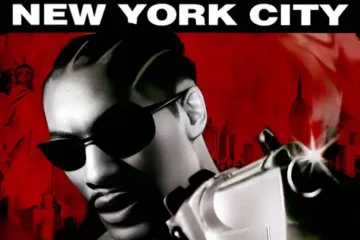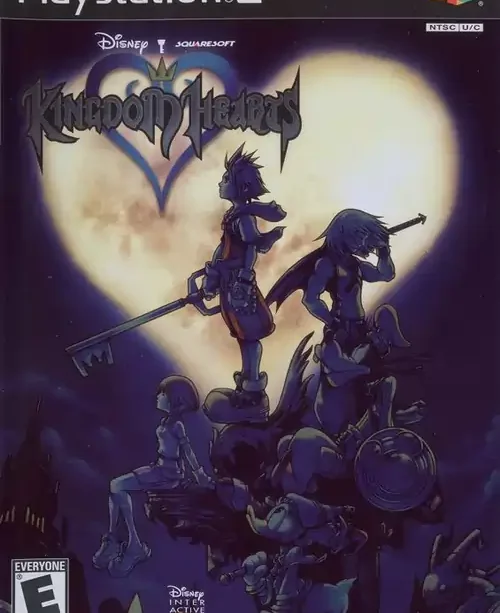
Kingdom Hearts
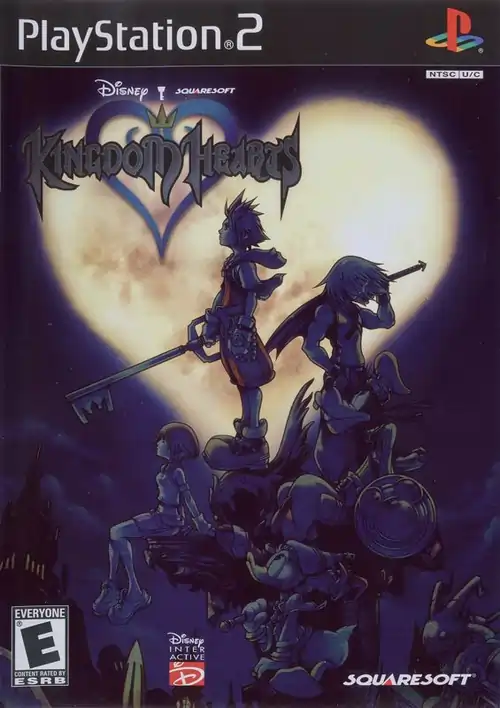
Console: PS2
Publisher: Square
Genre: Action
Region: US
Released: JP: March 28, 2002 / NA: September 17, 2002 / EU: November 15, 2002 / AU: November 22, 2002
File size: 2.31 GB
PS2 ISO File - ZIP Password: psxroms.pro
Join Sora, Donald, and Goofy in an epic action-adventure across Disney worlds.
Looking for the Kingdom Hearts PS2 ROM to experience this classic action RPG on your emulator? This complete guide covers everything about the game, its legacy, and how to play it today using PCSX2 or AetherSX2.
Table of Contents
What Makes the Kingdom Hearts PS2 ROM Special?
The Kingdom Hearts PS2 ROM preserves one of the most unique games in PlayStation 2 history. Released in 2002, this Square Enix and Disney collaboration created a revolutionary action RPG that blended Final Fantasy combat with Disney’s magical worlds. The game follows Sora, a young boy who teams up with Donald Duck and Goofy to battle the Heartless across multiple Disney-themed worlds.
If you enjoyed other PS2 classics like Devil May Cry 3 or Call of Duty: World at War, you’ll appreciate Kingdom Hearts’ unique approach to action gameplay.
Kingdom Hearts PS2 ROM Features
- Unique Crossover: Disney characters meet Final Fantasy heroes in an original storyline
- Action RPG Gameplay: Real-time combat with magic, special attacks, and team mechanics
- Multiple Worlds: Explore familiar Disney locations like Wonderland, Agrabah, and Neverland
- Memorable Soundtrack: Composed by Yoko Shimomura with Disney themes
- Character Growth: Level up system and customizable abilities
System Requirements for Emulating Kingdom Hearts PS2 ROM
To properly emulate the game on your computer or Android device, you’ll need:
For PC (PCSX2)
- CPU: Modern quad-core processor (3.0 GHz or higher recommended)
- GPU: DirectX 11 compatible graphics card with 2GB VRAM
- RAM: 8GB minimum (16GB recommended for best performance)
For Android (AetherSX2)
- Device: Snapdragon 845 or equivalent processor
- RAM: 4GB minimum (6GB recommended)
- Storage: 4GB free space for the ROM
How to Play the Kingdom Hearts PS2 ROM
Follow these steps to enjoy the game on your preferred platform:
On Windows/Mac/Linux
- Download PCSX2 emulator
- Configure BIOS (from your own PS2)
- Load the Kingdom Hearts ROM
- Adjust settings for optimal performance
Watch our PCSX2 setup tutorial for visual guidance.
On Android
- Install AetherSX2
- Add PS2 BIOS files
- Import the Kingdom Hearts ROM
- Configure touch controls or connect a gamepad
Tips for Best Experience
Graphics Settings
For enable hardware rendering and set internal resolution to 2x native. The game benefits from moderate anti-aliasing settings.
Performance Tweaks
If experiencing slowdowns, try enabling “EE Cycle Rate” and “VU Cycle Stealing” speedhacks in PCSX2 settings.
Controller Setup
Use a USB gamepad (DualShock-style recommended) for authentic experience. The game plays best with analog controls.
Frequently Asked Questions About Kingdom Hearts PS2 ROM
Is the Kingdom Hearts PS2 ROM different from the HD versions?
Yes, the original PS2 version has some differences in textures, loading times, and content compared to the HD remasters. The game preserves the authentic 2002 experience.
Can I transfer my save files from the ROM to real hardware?
Yes, PCSX2 can export memory card files that work on actual PS2 consoles using tools like uLaunchELF and a USB drive.
Are there any known issues with the Kingdom Hearts ROM?
Some users report minor graphical glitches in certain worlds, which can usually be fixed by adjusting the clamping modes in PCSX2 settings.
More PS2 Classics to Explore
If you enjoyed this guide, check out our other PS2 resources:
- Need for Speed Carbon PS2 ISO – Experience thrilling street racing
- More action RPGs for your emulator collection
- Performance guides for demanding PS2 games
Remember to only use ROMs for games you legally own, and consider supporting the developers by purchasing the Original one when available.
Crash Tag Team Racing PS2 ISO
August 4, 2025Crash – Mind Over Mutant PS2 ISO
August 4, 2025True Crime: New York City PS2 ISO
August 4, 2025