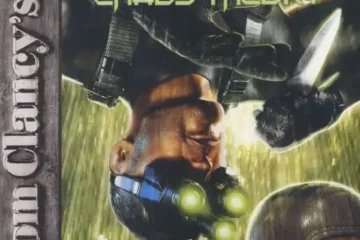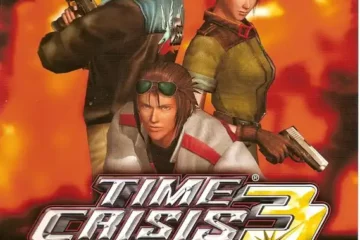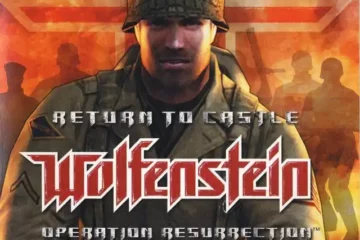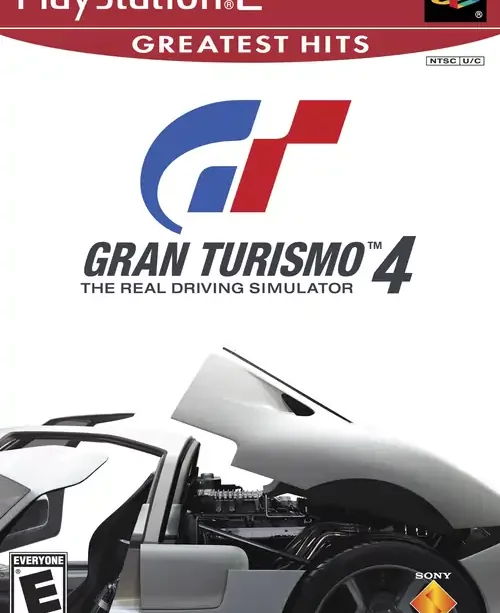
Gran Turismo 4
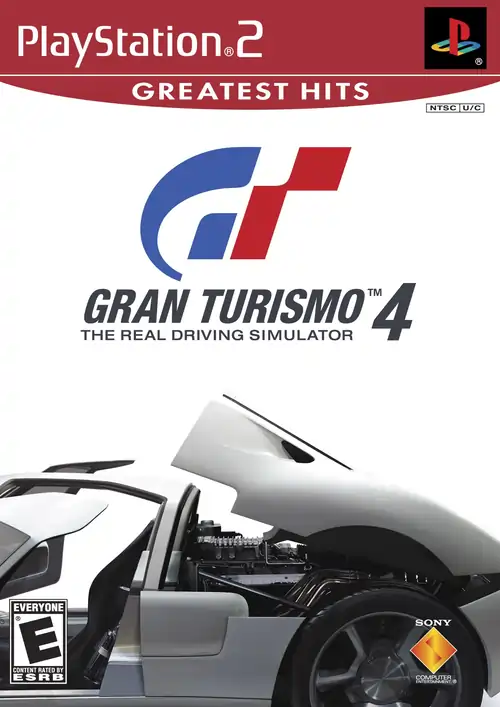
Console: PS2
Publisher: Sony Computer Entertainment
Genre: Racing
Region: EU, US
Released: JP: December 28, 2004 | NA: February 22, 2005 | EU: March 9, 2005
File size: 4.38 GB
Experience one of the most realistic driving simulators on PS2 with a huge lineup of cars, tracks, and racing modes.
When Gran Turismo 4 arrived on PlayStation 2 on December 28, 2004, it didn’t just set a new benchmark for racing simulations – it completely redefined what console gaming could achieve. Under the visionary leadership of Kazunori Yamauchi and his team at Polyphony Digital, this masterpiece delivered over 700 meticulously modeled cars across 51 tracks with physics so realistic that real-world racing techniques actually worked in the virtual environment.
The Racing Simulator That Changed Everything
Gran Turismo 4 wasn’t just another racing game with more cars and tracks – it was a complete paradigm shift that brought professional-level racing simulation to living rooms worldwide. This was the game that taught an entire generation that racing wasn’t just about going fast; it was about understanding weight transfer, tire physics, aerodynamics, and the subtle art of extracting maximum performance from machines that cost more than most people’s homes.
The scope was absolutely staggering for 2004. We’re talking about 722 licensed vehicles from 80 different manufacturers, spanning everything from the 1886 Daimler Motor Carriage to cutting-edge concept cars that wouldn’t see production for decades. This wasn’t just automotive history – it was automotive prophecy, showing players what the future of car culture might look like.
What really set GT4 apart was its obsessive attention to detail. Each car didn’t just look accurate; it behaved exactly like its real-world counterpart. The physics engine was revolutionary for console gaming, incorporating authentic audio recordings, weight distribution data, and suspension dynamics that were gathered through real-world testing and collaboration with actual manufacturers.
What Made GT4 Revolutionary:
- 722 licensed vehicles from 80 manufacturers spanning automotive history
- 51 meticulously recreated tracks including legendary circuits like Nürburgring
- Groundbreaking B-Spec mode allowing strategic race management
- Dynamic weather replay system and photo mode capabilities
- Physics engine that made real-world driving techniques applicable
Mastering the Physics: Your Gateway to Automotive Enlightenment
Gran Turismo 4’s handling model was where the game truly showed its genius. This wasn’t arcade racing with forgiving physics and invisible helping hands – this was authentic vehicle dynamics that rewarded understanding and punished ignorance. Learning to work with these systems instead of fighting them was the difference between winning and wondering why your expensive supercar kept spinning into barriers.
Weight Transfer and Tire Dynamics
Understanding understeer versus oversteer wasn’t just academic knowledge in GT4 – it was survival information. Understeer occurred when you exceeded your front tires’ grip limits, and the solution wasn’t just “turn harder.” You had to ease off the throttle, maybe apply some trail braking, and work with the physics rather than against them. Oversteer was the opposite dance – when those rear tires let go, you needed opposite lock steering and careful throttle modulation to regain control.
Trail braking became an art form in GT4. This technique – gradually releasing brake pressure as you entered a corner – shifted weight forward, increasing front tire grip for sharper turn-in. It was the kind of advanced driving technique that real racing drivers used, and GT4 was probably the first game where it actually mattered and made you demonstrably faster.
Throttle Control and Tire Management
Smooth throttle inputs weren’t just nice to have – they were essential for preventing wheelspin and maintaining traction through complex corner sequences. The game actually modeled tire temperature and wear, meaning aggressive driving would heat your tires rapidly, improving initial grip but accelerating wear rates. It was a strategic element that added layers of depth to every race.
Essential Physics Mastery:
- Weight Distribution – Learn how braking/acceleration affects vehicle balance
- Tire Compound Selection – Match rubber to track conditions and driving style
- Aerodynamic Balance – Understand downforce vs. drag trade-offs
- Suspension Dynamics – Adjust settings for track-specific optimization
- Brake Temperature Management – Prevent fade during extended sessions
The Ultimate Car Collection: From Kei Cars to Prototype Racers
GT4’s car roster was absolutely mind-blowing in its scope and diversity. This wasn’t just about supercars and race cars – though it had plenty of both. The game included everything from tiny Japanese kei cars that most Western players had never heard of, to legendary Group B rally monsters, to cutting-edge Le Mans prototypes that cost millions to develop.
Starting Your Journey: The Beginner’s Path
The beauty of GT4’s progression system was how it forced you to appreciate automotive diversity. You couldn’t just jump into a McLaren F1 and dominate everything – you had to earn your way up through increasingly powerful machinery. Starting with modest cars like the Mazda Demio taught you fundamental skills without the intimidation factor of 500+ horsepower.
These early races weren’t just stepping stones; they were educational experiences. Driving a well-balanced front-wheel-drive hatchback taught you different techniques than piloting a rear-wheel-drive sports car, which was completely different from managing an all-wheel-drive rally machine. Each category demanded mastery of different skills and approaches.
The Tuning Shop: Where Science Meets Art
GT4’s tuning system was where casual players became automotive engineers. Every modification had real consequences on vehicle behavior. Install a turbocharger, and you’d get more power but also changed power delivery characteristics. Stiffen the suspension, and you’d reduce body roll but potentially make the car harder to drive on bumpy surfaces.
Weight reduction was a game-changer that many players overlooked. Stripping 100 kilograms from a car improved not just acceleration, but also braking distances, corner entry speeds, and overall agility. It was often more effective than adding horsepower, especially for technical tracks with lots of direction changes.
Vehicle Categories and Progression:
- N-Class (Compact) – Up to 1,000cc engines, perfect for learning fundamentals
- A-Class (Touring) – Mid-tier road cars balancing performance and accessibility
- B-Class (Super Cars) – High-performance machines requiring advanced skills
- Group 3/4 – Professional racing prototypes with extreme performance
- Group B – Legendary rally cars with raw power and minimal safety systems
Circuit Mastery: Learning the World’s Greatest Tracks
GT4’s track selection was a masterclass in racing circuit design, featuring both legendary real-world venues and original Polyphony Digital creations that became classics in their own right. Each circuit told a story and demanded different skills, vehicle setups, and strategic approaches.
Real-World Legendary Circuits
The Nürburgring Nordschleife was the crown jewel – over 20 kilometers of the most challenging asphalt in motorsport, featuring elevation changes, blind corners, and sections where a single mistake could ruin an entire lap. Mastering the ‘Ring wasn’t just about memorizing corner sequences; it was about understanding how your car’s setup affected behavior across dozens of different corner types and surface conditions.
Suzuka Circuit taught precision through its flowing technical sections and the legendary 130R corner that separated skilled drivers from pretenders. Laguna Seca’s Corkscrew was pure theater – a dramatic elevation drop through tight S-curves that looked impossible until you learned the proper line and braking points.
Original Polyphony Masterpieces
Deep Forest Raceway became legendary among GT fans for its perfect balance of technical sections and high-speed sweepers. The waterfall chicane was a signature moment that required precise timing and spatial awareness. Trial Mountain’s elevation changes and blind corners created some of the most memorable racing moments in gaming history.
Essential Circuit Techniques:
- Racing Line Optimization – Late apex corners for maximum exit speed
- Braking Reference Points – Consistent markers for threshold braking
- Elevation Change Management – Weight transfer through crests and compressions
- Track Surface Reading – Adapting to grip level variations
- Weather Adaptation – Wet weather line selection and technique changes
License Tests: The Ultimate Driving Education
GT4’s license test system was brilliant in its educational approach. These weren’t just arbitrary challenges – they were carefully designed lessons that taught specific driving techniques and concepts that applied to real-world motorsport. Each test built upon previous knowledge while introducing new skills in a logical progression.
The Bronze to Platinum Journey
Bronze license tests covered fundamental concepts like proper braking technique, basic cornering principles, and vehicle control under various conditions. But achieving Gold medals required genuine skill and understanding – you couldn’t just muscle your way through with raw speed. The tests demanded precision, consistency, and deep understanding of vehicle dynamics.
The Special License challenges were where GT4 really showed its educational value. These tests covered advanced concepts like rally driving on mixed surfaces, high-speed oval racing techniques, and endurance racing fuel and tire management. Successfully completing these tests meant you’d genuinely learned skills that applied to real motorsport disciplines.
Driving Missions: Real-World Scenarios
The Driving Missions were GT4’s most innovative feature – scenario-based challenges that taught specific racing concepts through hands-on experience. “Overtaking” missions taught you how to pass safely and efficiently. “Slipstream” challenges demonstrated aerodynamic drafting effects. “Balance” missions showed how weight distribution affected vehicle behavior.
B-Spec Mode: The Strategic Racing Revolution
B-Spec mode was GT4’s most underappreciated innovation – a complete racing management system that let you experience motorsport from the perspective of a team owner and strategist rather than just a driver. This wasn’t just a glorified auto-pilot; it was a sophisticated AI coaching system that responded to your tactical inputs and race management decisions.
Strategic Command and Control
Managing your AI driver through voice commands and strategic inputs added layers of depth that most racing games never attempted. Telling your driver to “Attack” when rivals pitted for fresh tires, or instructing “Conserve Tires” during the middle stint of an endurance race, made you think like a real racing strategist.
The pit strategy elements were particularly sophisticated. You had to monitor fuel consumption, tire wear rates, and your driver’s fatigue levels while making real-time decisions about when to pit and what adjustments to make. It was like having a simplified version of professional race team management software.
B-Spec Command Strategies:
- Attack Commands – Aggressive driving for overtaking opportunities
- Pace Management – Conserving equipment for optimal race strategy
- Pit Window Timing – Strategic fuel and tire change decisions
- Driver Confidence – Maintaining AI morale for peak performance
- Weather Adaptation – Real-time strategy adjustments for changing conditions
Unlocking Automotive Legends: The Rarest Cars
GT4’s rare car unlock system was a masterpiece of motivation and reward. These weren’t just statistical upgrades – they were automotive icons that represented the pinnacle of engineering achievement from their respective eras. Earning these legendary machines required genuine skill and dedication, making each acquisition feel like a meaningful accomplishment.
The Holy Grail Vehicles
The Toyota 2000GT required achieving Gold in specific license tests – no small feat considering the precision demands of those challenges. The Cadillac LMP was your reward for conquering the Le Mans endurance challenges, while the Ferrari 330 P4 demanded completion of the most difficult circuit racing series with gold medal performance throughout.
Each rare car unlock felt earned rather than given. The Porsche 911 GT1-98 required dominating prototype racing challenges, while the Nissan R390 GT1 was the ultimate prize for mastering Group 1 racing disciplines. These weren’t just collectibles – they were functional rewards that opened up new racing possibilities and challenges.
Advanced Driving Mastery
Once you’d mastered GT4’s fundamentals, the game revealed incredible depth through advanced techniques that separated casual players from genuine virtual racing experts. These skills required hundreds of hours to develop but transformed competent drivers into artists who could extract performance that seemed impossible to less experienced players.
Manual Transmission Mastery
Switching to manual transmission wasn’t just about control – it was about optimizing engine power band utilization and minimizing shift lag. Learning to rev-match downshifts, execute perfect heel-toe braking, and maximize acceleration through precise gear selection separated advanced players from the automated transmission masses.
The clutch control system added another layer of authenticity and skill requirement. Perfect clutch engagement during launches could mean the difference between victory and defeat in close races, while smooth clutch work during gear changes maintained momentum that automatic systems couldn’t match.
Frequently Asked Questions
How do I unlock the legendary Route X circuit?
Earn gold medals in High Speed Ring events and complete the Special License Rally challenges. Route X becomes available for high-speed testing and top-speed runs with your most powerful vehicles.
What’s the best first car for beginners?
The Mazda Demio is ideal for newcomers – it’s affordable, nimble, and excels in early N-Class races while teaching fundamental front-wheel-drive handling techniques without intimidating power levels.
Should I use driving assists initially?
Start with ABS and Traction Control enabled to learn track layouts and basic techniques, then gradually disable assists for more authentic feedback and ultimately faster lap times as your skills develop.
How can I earn credits efficiently?
Focus on high-paying endurance races in B-Spec mode, which can run at 3x speed. GT Racing Events and Mission challenges also provide excellent credit-to-time ratios for building your garage.
Is online racing still possible?
Official servers closed years ago, but dedicated community members have created private server solutions that require specific patches. The split-screen multiplayer remains fully functional for local competition.
The Enduring Legacy of Automotive Excellence
Gran Turismo 4 on PlayStation 2 stands as more than just the pinnacle of console racing simulation – it represents a cultural watershed moment that transformed how an entire generation understood and appreciated automotive culture. This wasn’t just a video game; it was an interactive encyclopedia of car enthusiasm that sparked lifelong passions for motorsport, engineering, and automotive artistry.
The game’s influence extended far beyond entertainment. Real racing drivers credited GT4 with teaching them track layouts and racing fundamentals. Automotive journalists discovered previously unknown vehicles through the game’s exhaustive roster. Car enthusiasts found themselves researching the histories and specifications of machines they’d never heard of before encountering them in Polyphony’s digital showrooms.
What made GT4 special wasn’t just its technical achievements – though those were considerable for 2004 hardware. It was the game’s deep respect for automotive culture and its understanding that cars represent more than mere transportation. They are expressions of human ingenuity, artistic vision, and the eternal quest to go faster, look better, and push the boundaries of what’s possible.
Twenty years later, GT4’s lessons remain relevant. The physics concepts it taught are still applicable to modern racing simulations. The driving techniques it demonstrated are still used by professional racers. The appreciation for automotive diversity it fostered continues to influence car culture worldwide. In many ways, GT4 was ahead of its time – a game that treated players as intelligent adults capable of learning complex concepts rather than casual consumers seeking mindless entertainment.
Whether you experienced Gran Turismo 4 during its original PlayStation 2 era or you’re discovering it through emulation and backward compatibility, the game remains essential automotive education wrapped in interactive entertainment. It proved that simulation racing could be both accessible to newcomers and deeply rewarding for experts, creating an experience that grew with your skills and knowledge rather than limiting your potential.
In the pantheon of PlayStation 2’s greatest achievements, Gran Turismo 4 stands as the ultimate example of what happens when technical excellence meets passionate vision. More than just a racing simulator, it was an interactive love letter to the automobile and the culture surrounding it – a digital testament to humanity’s ongoing romance with speed, style, and mechanical perfection. Fire up that engine, engage first gear, and discover why this masterpiece continues to inspire automotive enthusiasts worldwide.
Related PlayStation 2 Racing Masterpieces:
Tom Clancy’s Splinter Cell – Chaos Theory
October 24, 2025Time Crisis 3 PS2 ISO
October 24, 2025Return to Castle Wolfenstein: Operation Resurrection
October 24, 2025